My Emacs journey
This is a follow up to my "Master your tools" post. As an example of one of my tools, I talk about my Emacs use.
I have been using Emacs for the last 20 years. At this point, I don't even know Emacs, my fingers do. If you ask me the shortcut for something, I will need to let my fingers do it and try to observe what they are doing. And sometimes ---as in the story of the caterpillar who forgets how to walk when asked to demonstrate it--- I forget about how to do something when I try to attempt it consciously.
It was only around 2008 that I started with the Emacs org-mode. I loved its outlining feature, and started using and customizing it ever since. It has been a big part of my thinking and writing process for the last 10 years. You can say that it became my out-of-core memory execution primitive.
When I write a blog post or an article, I use the org-mode outline headers to organize/departmentalize and text-wrangle the content. I have a JUNK header where I move extra text, this helps me overcome my kill-your-darlings syndrome. I have an INSERT header for noting down what I like to insert. I visit these later to decide what is the best place in the article to insert them, or whether I should move them to the junk header.
So this does work like my out-of-core memory module. At any time I only keep a small number of things in my mind, and use the headers as my swap memory. I go forward with one decision/issue at a time without overwhelming myself. This is how I try to scale my attention in my offline thinking mode. I don't have a large working memory (I also suspect you don't either) and this helps immensely. Text wrangling for the win!
I also use the org-export-to-beamer mode for quickly preparing presentations in Beamer. This helped me survive teaching. Preparing powerpoint presentations takes a lot of time and is painful. On the other hand, due to its integration to my thinking/writing process and due to the COMMENTing/evolving benefits I mentioned above, exporting the org document to Beamer makes things easy/frictionless for me.
Another hack I use is to maintain a notes.org file in any folder to keep track of that project. I use this as a lab-notebook to record everything about the project, and meta-thoughts, concerns, etc. I also add timestamps to my entries with my Emacs shortcut (Wed, 14 Nov 18 - - - 21:07) cntrl-c-t. Of course I had to try this with my fingers first to learn the command I use.
I use M-x-tomatinho for keeping track of my pomodoros in Emacs. It is visual, and it gives me a good picture of how my day is going. In my self.org file, I keep an org-mode table where I note which pomodoro number corresponds to what time and task. This gives me a candid picture of how my day is going and how my week has gone. This post from 3 years ago describes the pomodoro workflow I had then, which is obsolete now.
When I am working on large documents in org-mode, I use hot links (radio-targets) for definitions, so that when I write the word at a later point in the file, Emacs automatically inserts the link to where it is defined first.
I also use predefined hi-lock for "!!" and "??" to easily highlight some interesting findings and questions in the text. And I sometimes use impromptu M-x highlight-phrase or M-x highlight-regexp to highlight other things.
I use <f3> and <f4> to define and use keyboard macros for ad hoc custom editing needs.
I wrote a bit about how I prepare my Emacs setup here.
I don't consider myself a power Emacs user. I am far from it. I don't go shortcut crazy. I don't try to automate everything. And if some new Emacs tricks/shortkeys don't stick with me, I take it that I don't really need them. As a counterpoint to this though, I couldn't get the org-agenda to stick for a long time, and now that I use it I realize how much I needed it. So where should I draw the line about how much to push to learn/adopt new things?
2. Benefits of drawing/sketching versus typing
As much as I love Emacs, it is linear and text. Although org-mode helps for making things non-linear with its headers, it doesn't give the same visual thinking benefits from drawing/sketching. I think I will try to incorporate more doodling/sketching drawing to my workflow in the coming months. Let me know if you have good suggestions for this.
I have been using Emacs for the last 20 years. At this point, I don't even know Emacs, my fingers do. If you ask me the shortcut for something, I will need to let my fingers do it and try to observe what they are doing. And sometimes ---as in the story of the caterpillar who forgets how to walk when asked to demonstrate it--- I forget about how to do something when I try to attempt it consciously.
Four stages of competence:— Colby Serpa💡 (@ColbySerpa) November 6, 2018
4. Unconscious Competence (Right Intuition)
3. Conscious Competence (Right Analysis)
2. Conscious Incompetence (Wrong Analysis)
1. Unconscious Incompetence (Wrong Intuition)https://t.co/peAEUtkMZV pic.twitter.com/OxZ3WqreVa
From text-editing to text-wrangling
I have been learning Emacs at a glacial pace, but I think that worked for me better. I figured I can internalize so much at a time, so I didn't rush things. I initially used Emacs mostly for power editing LaTeX files.It was only around 2008 that I started with the Emacs org-mode. I loved its outlining feature, and started using and customizing it ever since. It has been a big part of my thinking and writing process for the last 10 years. You can say that it became my out-of-core memory execution primitive.
When I write a blog post or an article, I use the org-mode outline headers to organize/departmentalize and text-wrangle the content. I have a JUNK header where I move extra text, this helps me overcome my kill-your-darlings syndrome. I have an INSERT header for noting down what I like to insert. I visit these later to decide what is the best place in the article to insert them, or whether I should move them to the junk header.
So this does work like my out-of-core memory module. At any time I only keep a small number of things in my mind, and use the headers as my swap memory. I go forward with one decision/issue at a time without overwhelming myself. This is how I try to scale my attention in my offline thinking mode. I don't have a large working memory (I also suspect you don't either) and this helps immensely. Text wrangling for the win!
Getting things done with org-mode
As for using org-mode (org-agenda) for TODO lists and getting things done, I had gone through 3 unsuccessful attempts before I finally made it to stick. After my failed attempts, I thought I am hopelessly disorganized and this is too much of a hassle. After I saw my colleague Jason use it regularly, I gave it another shot. Incorporating org-agenda to my workflow did wonders for my peace-of-mind, if not for my organization and timeliness. I wrote about this a little here.Before integrating the emacs org-agenda to my life, I always had open loop tasks that caused me worries, and eating up cycles in my brain: "Oh, I should remember doing this", "Woe to me, I am procrastinating on this", etc. After successfully adopting emacs org-mode as my to-do list and agenda manager (which, took a couple years, and several aborted tries), the benefit I got out was the clarity of mind, and the release of all that background anxiety.
Other assorted Emacs tricks I use
I love the org-export-to-latex functionality of org-mode. This way I can get a pdf file shareable with others anytime, while still staying in org-mode where I do my thinking. In my org-file I would have COMMENTed out the JUNK header, INSERT header, and the META header (for questions/connections) to capture my thinking and provide a snapshot of my brain. The exported LaTeX article hides all of those, but I still need those as my documentation of my thought process and to evolve my work further. Frankly I don't get how Word/Pages/etc users deal with not having COMMENT sections in their documents.I also use the org-export-to-beamer mode for quickly preparing presentations in Beamer. This helped me survive teaching. Preparing powerpoint presentations takes a lot of time and is painful. On the other hand, due to its integration to my thinking/writing process and due to the COMMENTing/evolving benefits I mentioned above, exporting the org document to Beamer makes things easy/frictionless for me.
Another hack I use is to maintain a notes.org file in any folder to keep track of that project. I use this as a lab-notebook to record everything about the project, and meta-thoughts, concerns, etc. I also add timestamps to my entries with my Emacs shortcut (Wed, 14 Nov 18 - - - 21:07) cntrl-c-t. Of course I had to try this with my fingers first to learn the command I use.
I use M-x-tomatinho for keeping track of my pomodoros in Emacs. It is visual, and it gives me a good picture of how my day is going. In my self.org file, I keep an org-mode table where I note which pomodoro number corresponds to what time and task. This gives me a candid picture of how my day is going and how my week has gone. This post from 3 years ago describes the pomodoro workflow I had then, which is obsolete now.
When I am working on large documents in org-mode, I use hot links (radio-targets) for definitions, so that when I write the word at a later point in the file, Emacs automatically inserts the link to where it is defined first.
I also use predefined hi-lock for "!!" and "??" to easily highlight some interesting findings and questions in the text. And I sometimes use impromptu M-x highlight-phrase or M-x highlight-regexp to highlight other things.
I use <f3> and <f4> to define and use keyboard macros for ad hoc custom editing needs.
I wrote a bit about how I prepare my Emacs setup here.
MAD questions
1. What should my Emacs learning/mastering pace be?I don't consider myself a power Emacs user. I am far from it. I don't go shortcut crazy. I don't try to automate everything. And if some new Emacs tricks/shortkeys don't stick with me, I take it that I don't really need them. As a counterpoint to this though, I couldn't get the org-agenda to stick for a long time, and now that I use it I realize how much I needed it. So where should I draw the line about how much to push to learn/adopt new things?
2. Benefits of drawing/sketching versus typing
As much as I love Emacs, it is linear and text. Although org-mode helps for making things non-linear with its headers, it doesn't give the same visual thinking benefits from drawing/sketching. I think I will try to incorporate more doodling/sketching drawing to my workflow in the coming months. Let me know if you have good suggestions for this.

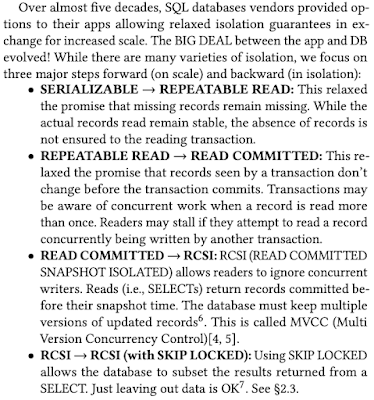



Comments
I'd love to hear about what you've been tinkering with!
Instead of commenting the parts you don't want to export, you can use the :noexport: tag, if you don't do it already! ;)