Setting up a new Mac laptop
I install brew, and then install cask (using brew).
Then I install mactex and emacs using cask.
I install Dropbox, so my research directories get to sync.
These days Opera is my browser of choice.
I use f.lux and caffeine to get my monitor to behave.
I can't live without some keyboard customizations. I open keyboard preferences, and get function keybindings to work without requiring the pressing of fn key. While there I map the CAPSLOCK to Control key. I use alt-left/right to traverse between desktops.
My Emacs customization takes some time. I use the modularized emacs24-starter kit at http://eschulte.github.io/emacs24-starter-kit/. It is great, it has good defaults, but it would be much better if it has better documentation and instructions.
Since I install emacs using cask rather than from binary, I get to enjoy good package-manager support using ELPA. To see the available packages type M-x package-show-package-list. I install auctex, exec-path-from-shell, ipython, magit, python-mode, tomatinho, visual-fill-column.
I use a wheat background, and Chalkboard font. (Update August'17: I switched to using Monaco font at 14 points.) I use highlight line mode as well with lightsteelblue1 color.
Finally since I use org-mode a lot, I have several special keybindings for org-mode. Some of them are:
Let me know if you have some other important apps tricks, that you can't live without.
Then I install mactex and emacs using cask.
I install Dropbox, so my research directories get to sync.
These days Opera is my browser of choice.
I use f.lux and caffeine to get my monitor to behave.
I can't live without some keyboard customizations. I open keyboard preferences, and get function keybindings to work without requiring the pressing of fn key. While there I map the CAPSLOCK to Control key. I use alt-left/right to traverse between desktops.
My Emacs customization takes some time. I use the modularized emacs24-starter kit at http://eschulte.github.io/emacs24-starter-kit/. It is great, it has good defaults, but it would be much better if it has better documentation and instructions.
Since I install emacs using cask rather than from binary, I get to enjoy good package-manager support using ELPA. To see the available packages type M-x package-show-package-list. I install auctex, exec-path-from-shell, ipython, magit, python-mode, tomatinho, visual-fill-column.
I use a wheat background, and Chalkboard font. (Update August'17: I switched to using Monaco font at 14 points.) I use highlight line mode as well with lightsteelblue1 color.
(custom-set-facesFor highlighting certain patterns at files, I use global-hi-lock mode as well.
'(default ((t (:inherit nil :background "wheat" :height 160 :width normal :foundry "nil" :family "Chalkboard"))))
Finally since I use org-mode a lot, I have several special keybindings for org-mode. Some of them are:
(global-set-key (kbd "<f5>") 'org-schedule)
(global-set-key (kbd "<f8>") 'org-deadline)
(global-set-key (kbd "<f10>") 'org-store-link)
(global-set-key (kbd "<f11>") 'org-insert-link)
(global-set-key (kbd "<f12>") 'org-agenda)
Let me know if you have some other important apps tricks, that you can't live without.
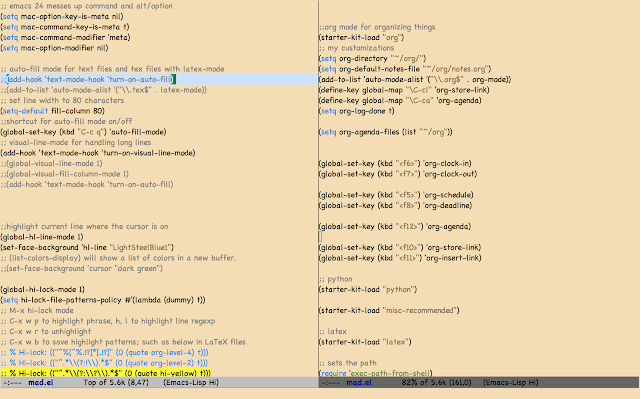

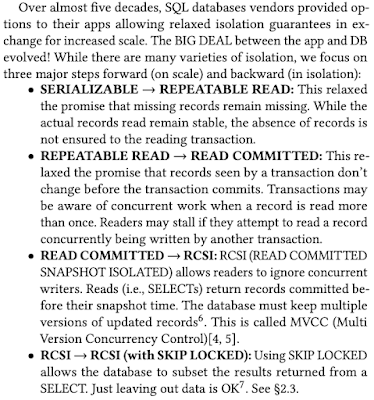

Comments